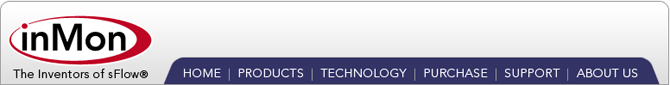Technology Whitepapers
Use the following resources to learn more about managing traffic in switched networks.
InMon Traffic Sentinel - Product Tour
One of the most frustrating complaints a network manager has to deal with is "The network is slow." This paper contains a number of real-world examples that demonstrate the use of always-on traffic monitoring to solve quality of service problems.
White Papers
- Traffic Monitoring using sFlow
This document provides an introduction to the sFlow traffic monitoring standard. sFlow provides the breakthrough needed to monitor traffic in a switched network environment. sFlow is inexpensive enough to embed in every switch port and scalable enough to monitor thousands of ports at 10Gbps speeds. sFlow offers a solution for the full range of L2-L7 switching products, all the way from a small workgroup switch to a core BGP 4 routing switch. - sFlow Accuracy and Billing
This application note explains the benefits of using sFlow for usage-based billing. sFlow accounting provides detailed traffic flow information broken down by application, VLAN, priority and type of service. sFlow provides a cost effective way to deliver usage-based accounting in high-speed, switched networks. - Using sFlow and InMon Traffic Server for Intrusion Detection and other Security Applications
This application note describes how sFlow technology can be used for detecting a variety of internal and external security threats. - Traffic Monitoring with Packet-Based Sampling for Defense against Security Threats
J. Reves and S. Panchen, 2002. This paper describes the technology and large scale deployment and use of a distributed network traffic monitoring system based on packet-based sampling technology. It gives examples of various techniques making use of the resulting network traffic data to address network security issues. - Traffic Monitoring in a Switched Environment
This document provides a brief overview of some of the issues involved in monitoring traffic in a switched environment. The cost, scalability and functionality of currently available technologies are compared. Finally, a table is provided that matches requirements to appropriate technologies.
sFlow Toolkit
The sFlow toolkit provides command line utilities and scripts for analyzing sFlow data.
sFlow Developer Tools
Documentation and source code to assist in implementing sFlow agents and for software developers interested in collecting data from sFlow enabled devices.