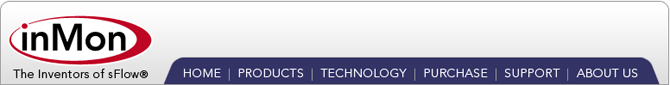| Download sFlowTrend now |
|
sFlowTrend
sFlowTrend™ is a free, graphical network and server monitoring tool. sFlowTrend makes use of the popular sFlow® standard to generate real-time displays of the top users and applications making use of network bandwidth. sFlowTrend also uses the extensions to the sFlow standard for monitoring physical and virtual server performance, to link network, server, and application performance and provide an end-end view of networked system performance. sFlowTrend accepts sFlow data from at most five switches or hosts and stores one hour of data in memory. sFlowTrend-Pro does not limit the number of switches or hosts that can be monitored and stores historical data to disk.
Download sFlowTrend now to reduce network costs and improve performance by identifying bandwidth hogs.
- Quickly understand who is using the network and what they are doing.
- Enforce corporate acceptable network use policies.
- Rapidly identify the cause of any problems or abnormal traffic.
- Monitor critical host performance parameters (eg CPU and memory utilization).
- Understand trends in usage and accurately target upgrades.
- Generate management reports on current and historical performance.
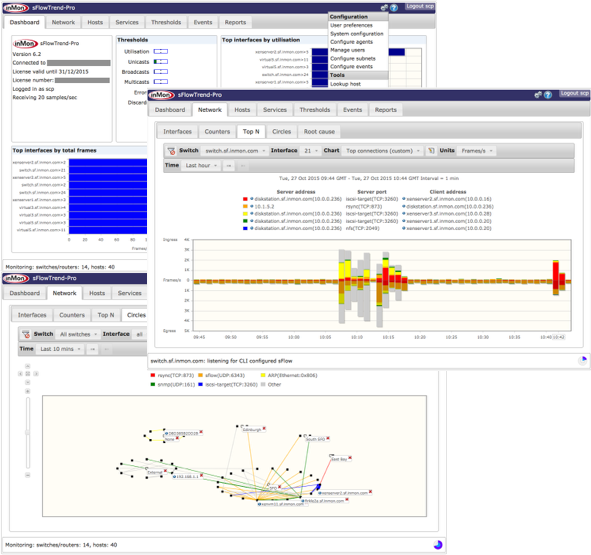
Download
sFlowTrend is written in Java and will run on most platforms. sFlowTrend requires Java version 11 or later. Please ensure that Java is installed first, or install it from the Oracle web site.
Once Java is installed, choose the appropriate download below and follow the installation instructions.
Note: Please see this note about support for sFlowTrend on MacOS.
Please read and accept our License Agreement before downloading this software.
The current version of sFlowTrend is 7.4.2 See release notes for details.
- Windows [27.3MB]
- Windows 64-bit with 64-bit JRE [27.4MB]
- Linux installer [26.2MB]
- Linux RPM [25.9MB]
- Debian .deb [25.9MB]
sFlowTrend is also available as a Docker image.
Starting from sFlowTrend v7.0, the Java client has been removed, and the web client must now be used to connect to the sFlowTrend server. Once sFlowTrend is installed, point your browser to http://localhost:8087 or https://localhost:8443 (you can of course substitue any hostname for localhost, if accessing the server remotely).
If you have any problems installing sFlowTrend, please refer to the troubleshooting page in the sFlowTrend on-line help.
On-line help via the sFlowTrend Help menu item. The online help describes the steps needed to start monitoring traffic with sFlowTrend and the operation of the tool.
Support
Please send any comments to sFlowTrend@inmon.com.
You can also use the sFlowTrend Google Group to post questions, look for help, and give assistance or suggestions to other users.
Acknowledgements
sFlowTrend uses several third-party libraries .