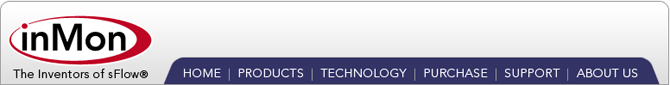Congestion and SLA reports
The congestion and SLA reporting mechanisms provide two different ways of identifying capacity problems before they become serious enough to cause congestion. Both of these techniques result in reports that can be examined on a daily, weekly or monthly basis in order to identify emerging "hot spots" that may require attention.
Congestion reports require very little configuration. Every minute the
busiest 5% of network interfaces are identified. Over time these statistics
are combined to identify interfaces that appear in the busiest 5% most often.
These chronically busy interfaces are areas where congestion problems are
likely to occur. The congestion reports can be viewed by selecting
Reports > Periodic from menu on the left of the Traffic Server web
page. The only configuration parameter relevant to congestion reporting is the
congestionMonitor parameter. This parameter allows you to switch
congestion monitoring on and off on different parts of the network. For
example, you should disable congestion monitoring on links that are used
exclusively for network backup traffic. Backup traffic is expected to yield
high utilizations and so heavily utilized backup links shouldn't be included
in the congestion reports where they can mask information relating to more
congestion sensitive links.
| Location |
Utilization |
Sources |
Time |
|---|
| Mins./Day |
Peak |
Latest |
Earliest |
Hour of Day |
|---|
| Marketing |
1st Floor |
| switch5.corp.inmon.com |
24 |
|
1,478.18 |
60% |
| IP:10.0.3.17 |
74% |
| IP:10.0.3.79 |
19% |
| IP:10.0.3.77 |
2% |
|
|
|
|
| R&D |
1st Floor |
| switch12.corp.inmon.com |
9 |
|
1,253.46 |
85% |
| IP:10.0.32.36 |
96% |
| IP:10.0.32.139 |
1% |
| IP:10.0.40.42 |
0% |
|
|
|
|
Table 1 Example Congestion Report
Table 1 shows an example of a Congestion Report. It ranks links according to the number of minutes/day that they are in the busiest 5% of links. The peak utilization, top sources during busy periods and time of day when the link is busy are all presented in the table.
SLA reporting takes a different approach to identifying busy links. In this
case an SLA reporting threshold must be set. Reports are created that rank
links in terms of the number of minutes that their traffic exceeds the SLA
threshold. There are two components to an SLA threshold, a value component and
a duration component. For example, the threshold 80%/10 indicates that
a link utilization exceeding 80% for more than 10 minutes a day should be
reported as having a severe problem. If the utilization exceeds 80% for fewer
than 10 minutes a day the link will be reported as marginal. SLA reports can
be viewed by selecting Reports > Scheduled for the menu on the left
of the Traffic Server web page.
| Location |
Duration |
Utilization |
Time |
|---|
| Mins./Day |
Threshold |
Threshold |
Peak |
Latest |
Earliest |
|---|
| Marketing |
1st Floor |
| switch5.corp.inmon.com |
9 |
|
546.42  |
30.00 |
65.00% |
85.74% |
|
|
| R&D |
Basement |
| switch12.corp.inmon.com |
24 |
|
19.23  |
30.00 |
65.00% |
74.88% |
|
|
Table 2 Example SLA Report
Table 2 shows an example of a Congestion Report. It ranks links by the number of minutes/day that they exceed their target utilization threshold. A link is market as critical if the number of minutes/day that it exceeds its utilization threshold exceeds to duration threshold.